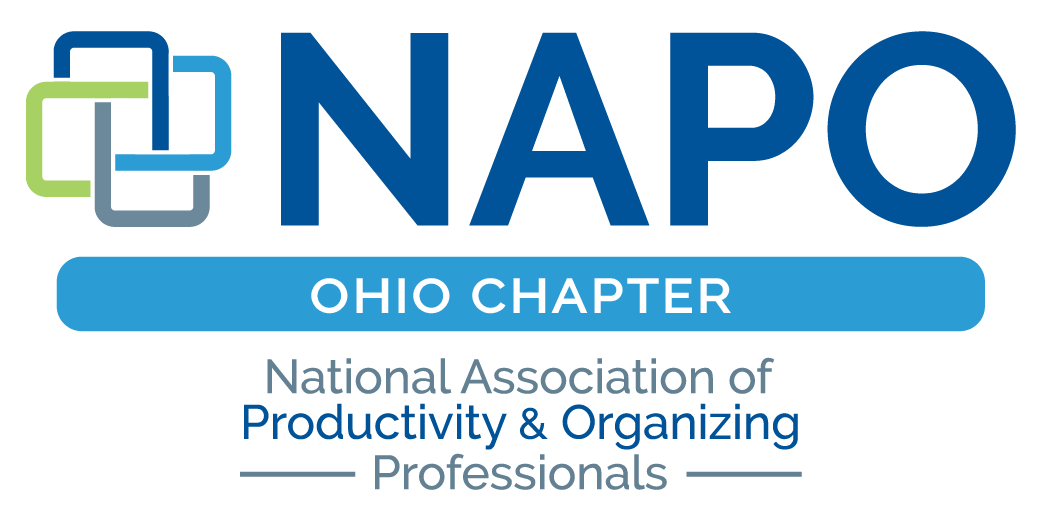You may have heard me say that I have more ideas than I have years left in my professional career. Seriously, I can’t make them stop. What’s worse is that I tend to have endless ideas for others as well, which seems to make my clients happy but my family not as much. Ha!
It might help to pause here and make sure we’re all clear on what I mean by an idea. It’s something that I think might be a good thing to do but there is no due date or anyone waiting for it. It can also be a “should be done” – something you hear that others are doing and think that maybe you should too. They can be complicated items like developing and launching a new program or smaller ideas like researching a specific topic. The key is, no one will really ever know if you don’t do it.
In regards to Organization Solutions, LLC, hopefully, you have found some of my ideas to be beneficial because things like my eLearning site, my YouTube channel, and the new Organization & Productivity Boot Camp are some of the results. I recognized it as a “problem” through a couple of years ago. My files were bulging with the ideas I’d jotted down (because you know I don’t like to keep things in my head). And that doesn’t just have to mean paper files – electronic files can bulge too. Trust me. I see it ALL the time! I found it to be a problem because I had a hard time knowing what I wanted to do next and what even made sense to do at all.
I felt overwhelmed.
In meetings or visioning sessions, facilitators often use Parking Lots. Typically, it’s a flip chart or whiteboard where you can capture things that are good topics but not necessarily what you need to be talking about at the moment. With a Parking Lot, you don’t dismiss the topic altogether and can schedule a future meeting to discuss it in more detail. (Some of you might want to stop reading right now and process that for a moment. Consider a parking lot for your next meeting to help you stick to the actual agenda!)
I decided to apply this Parking Lot technique to my own ideas. I designated a single repository to capture the ideas. Can you guess where? Yep. An Excel spreadsheet. It includes a column to indicate the idea’s priority and serves as an index as well, with a column helping me know how to get my hands on the hard copy file if one existed. Anything can work – the repository doesn’t have to be Excel or even electronic. Simply getting all the ideas together, in one place – and away from the true “to do’s” – brings a lot of sanity and provides clarity.
To really contain the problem though, I had to take it one step further and “set boundaries” on my long list of ideas. My Parking Lot now has a finite number of spaces. What that means is tomorrow – when I have the next idea or hear the next thing I “should be doing” as a business owner, I’ll compare it to what’s already on my list. If my list is full (which it is), then I have to decide which idea stays and which one goes to keep my list to that specific number. It might be that the new idea doesn’t make the list at all.
Managing my ideas this way also helps me feel confident that I’m choosing to spend my time on what’s important instead of bouncing from one thing to the next. For those of you who might be feeling overwhelmed by all the things you think you “should be doing”, I hope this strategy offers some relief. It’s something to consider for those of you leading a team as well, helping you all focus your time and talent in the same direction. If this resonates with you, please let me know! And know that I’d be happy to answer any questions you might have as you try to get your thoughts under control.
May you have blessings and balance!
Janet
http://www.abetterwayto.co/
https://organizationsolutionsllc.com/